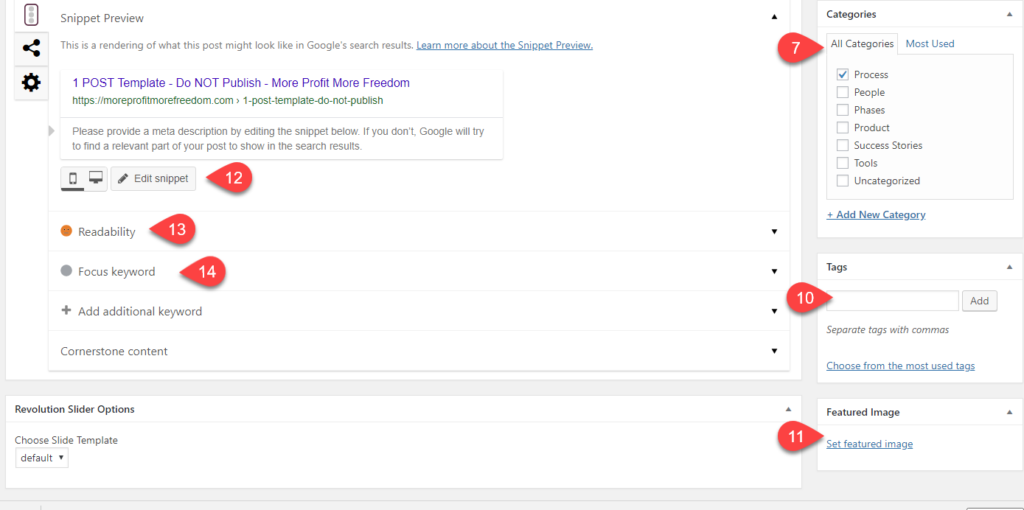Add a Subheading to your post with the keyword from your Title – Make this Heading 2 – Image bullet 2
Differentiation between a post and page – Post is where you put content that is not Static. Meaning it is not one of your main website pages. I added this piece using the ” mark from the WYSIWIG toolbar. It creates the pull quote option that we want for social media. Image bullet 9
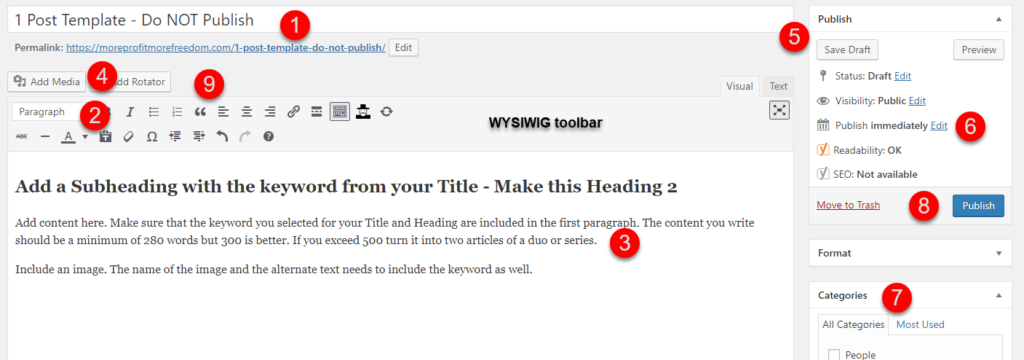 Image bullet 3 – Add content here. Make sure that the keyword you selected for your Title and Heading are included in the first paragraph. The content you write should be a minimum of 280 words but 300 is better. If you exceed 500 turn it into two articles of a duo or series. Make sure to “Save Draft” regularly, especially if you are writing a long article.
Image bullet 3 – Add content here. Make sure that the keyword you selected for your Title and Heading are included in the first paragraph. The content you write should be a minimum of 280 words but 300 is better. If you exceed 500 turn it into two articles of a duo or series. Make sure to “Save Draft” regularly, especially if you are writing a long article.
Include an image. The name of the image and the alternate text needs to include the keyword as well. Image bullet 4 is where you add the image for the post.
Add another subheading of lesser importance by clicking on Image bullet 2 – No lower than Heading 3
Image bullet 5 is where you can save the draft
Image bullet 6 is where you can schedule or pre-date a post, otherwise, it posts the moment you hit the “Publish button”
Image bullet 7 is where you can select a category for your post
Image bullet 8 is where you actually publish the post.
There are a number of SEO things that you can do with the Yoast SEO, but by following a number of these steps, you will have handled most of the cautionary items that you would trigger you to have to do something else with the post.
In your template, when you are typing in the text box for the post or the page, the side bar items might go away. This can be a little disconcerting, but you will get used to it. Just hover over one side or the others to get your menu items back.
Tags in image bullet 10 is how people can search your blog for articles you have written on a certain word. They can include the keyword and other principle words in your blog article.
Depending upon your template, you may want to set a featured image. (Image bullet 11). These images may not post in social media, so if you can include a separate image as referenced above, it is best.
For the Yoast SEO (Search Engine optimization) you will want to include a snippet to describe the article that includes the keyword and interests people in what you are saying. Image bullet 12
Image bullet 13 is what Yoast tells you is readable. They offer suggestions to make your blog post better.
Image bullet 14 is where you tell Yoast what your keyword is so that it helps with people searching the web.
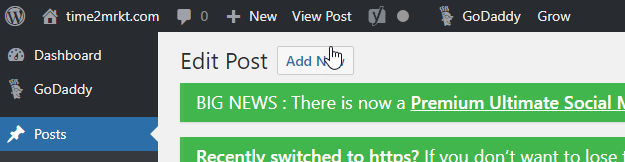
If you want to see what your post is going to look like to make sure that everything is hunkydorey, just click the “View Post” at the top of the page in the WordPress toolbar.