Did you know that Facebook page admins have the option to comment as themselves on posts that the Fan page makes? The process used to be as simple as a checkbox in the admin settings, but it can still be accomplished. Here is how:
Go to YOUR personal page
On the Left hand side, you will see a section labeled “Pages”
Select the page of which you are an Admin
At the top of the page, in the blue bar, you will see “You are commenting… as – change to…”
If you want to Comment as the page, do nothing, it will default to the page. But if you would like to make a comment as yourself, click the “Change to {Your Name}”. That will give you the ability to comment as yourself.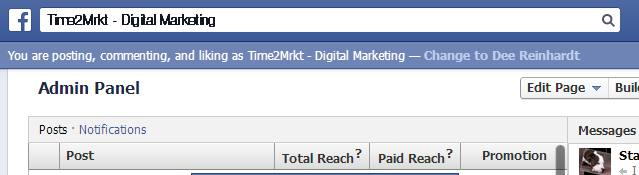
So you ask, why would I want to do that?
Suppose you Admin a page for your kid’s sports team, your church, or like me, you manage other people’s posts for them; you make a post as the page and you want to make a personal comment about the post, you can then do it without it being done as the page itself. This comes in handy when you want to make reference to someone who may have made a negative comment and you want to keep the page out of it. It also may come in handy if you want to encourage a discussion on a post or have your “friends” see the post.
Whatever the reason, you have the option available to comment as yourself should you choose to do so.
What other reasons could you see to use the comment as yourself feature?
