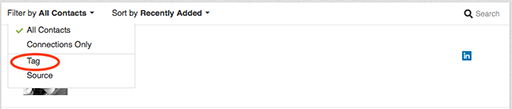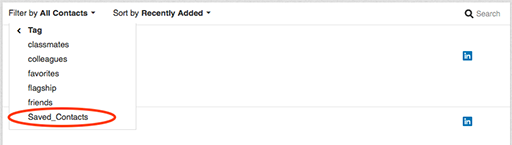Saved Contacts is going away in LinkedIn
Because of the move away from saved contacts in LinkedIn, the tag feature in LinkedIn just became that much more important. I received this email yesterday (February 16) from LinkedIn.
On February 25th we’ll be removing the ability to save new contacts and sort your contact list by saved contacts. We’ve migrated the contacts you’ve already saved to a tag called “Saved_ Contacts” so you won’t lose anything you’ve already stored. To access your saved contacts from the LinkedIn desktop site:
1. Go to “My Network” on the top navigation bar and select “Connections.” Scroll down to your Contacts list and click on the “Filter by” dropdown on the left.
2. Select “Tag.”
3. In addition to a list of tags you may have created you’ll find a newly added tag called “Saved_Contacts.” Click on this tag to display your previously saved contacts.
If you need to learn how to tag the rest of your connections, you can review this article and video. Tagging connections gives you the ability to sort by the tags that you select. I have advocated since it’s implementation to tag your connections. In fact when people invite me to connect that I do not recognize, my message to them is = Please refresh my memory of how we may have met. I like to tag my connections for future reference. That way, I can associate them by location, industry, or type of connection they are to me like a specific networking group.
I will provide an updated short video on Tagging your connections, or we can arrange a one-on-one session to help you learn more about all of the benefits of using LinkedIn.