Next in the series of my Top 5 LinkedIn tips is Invitations
Since you have been networking, you have collected a ton of business cards, right? What do you do with all the business cards that you collect? You could do several things with them –
- toss them into a basket, bag, drawer or box
- enter them into a CRM system
- OR invite them to connect on LinkedIn
If you attend as many networking events as I do, it is sometimes difficult to remember where you might have met someone. The person whose card you collected may be in the have difficulty remembering where they meet people. One of the things that I strongly advocate is personalizing invitations that you send. When I return to my desk, I take the business cards I gathered from a particular event and compose a personalized invitation incorporating the event and day I met them. I offer some assistance or suggest how I might be able to provide support – this reminds them of what I do for a living. Finally, I ask the person to connect. By including the where and when that I met them, the person doesn’t have to rack their brains trying to remember why they might want to connect with me, which is especially useful if that person is not a regular visitor to their LinkedIn account.
Personalizing an invitation also works when trying to connect with someone that you would like to know. In your invitation, instead of using the “where and when”, explain why the connecting to them would be useful or beneficial to you both. By adding that detail, someone is more likely to accept your invitation and less likely to report your invitation as spam.
Getting reported as spam frequently gets you thrown into LinkedIn “jail”. To get out, you have to have email addresses for the next 50 or so invitations that you send or your percentage of accepted invitations needs to increase.
Here are some images of how to personalize your invitations: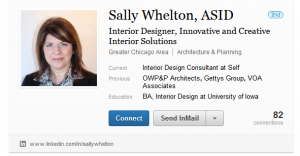
Find the person that you would like to invite to connect. Click on the “Connect” button. Thanks to Sally for letting me use her in this example.
The options to select that you will see include the “We’ve done business together.” I prefer this option over the others. Please don’t ever select the “I don’t know Xxx” as your choice, it is asking for a “Report Spam” designation.
One tip is if you don’t know someone who has not personalized their invitation, use the “reply don’t accept yet” option on the invitation choices.
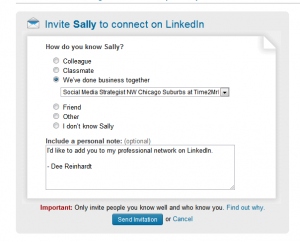 I recommend that you use the “We’ve done business together” option as it can be used as a trigger to help someone remember where they may have met you. Select the job (current or past) you were working when you met the person. IF you have NOT met the person yet, select your current position. By choosing the business option, it shows that you want to develop a working relationship with the individual with whom you are trying to connect.
I recommend that you use the “We’ve done business together” option as it can be used as a trigger to help someone remember where they may have met you. Select the job (current or past) you were working when you met the person. IF you have NOT met the person yet, select your current position. By choosing the business option, it shows that you want to develop a working relationship with the individual with whom you are trying to connect.
Highlight the text “I’d like to add you to my professional network on LinkedIn.” to begin typing your personalized message. Begin with the person’s name, indicate where and when you met (why if you haven’t met), offer some assistance to remind them what you do, and then ask to connect. If you don’t have a large number of connections and it is someone with whom you worked many years ago, you might indicate that you are trying build your network.
If you have attended a networking function and collected a number of business cards, you can copy the body of your message and paste it in the personal note box and just add the new person’s name. Double check that the person’s name is right, because there is nothing worse than seeing a copied message with someone else’s name in the salutation.
By following all of these steps, you should be able to build your network and reduce the potential for being thrown into LinkedIn jail.
Happy inviting!
If you would like to read the other Top 5 tips – click these links – Photos, Complete, Connections, and soon to come Participate.
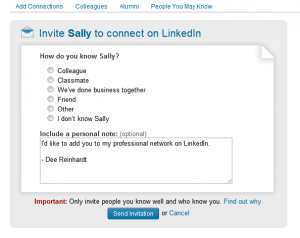
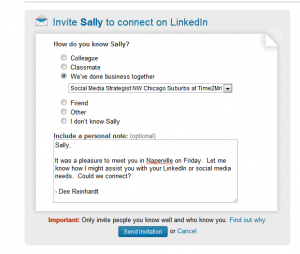
Pingback: Personal Policy for Social Networking | Time2Mrkt