When you meet someone new at a networking event, do you immediately go back to your office and invite them to connect on LinkedIn? Do you use the generic invitation?
If you do and that person sees your invitation a month from now because they aren’t an active user, how will they remember who you are or where they met you. Please personalize your invitations.
Today we are going to talk about tagging the connections that you accept.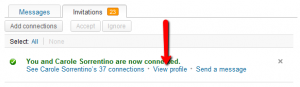
You will see the words “View Profile”. Select that and it will take you to the person’s profile. Find the contact information area and select “Edit tags”. That is where you can put the information that will help you identify the person. You can watch this video and it will take you through step by step.
Are your connections tagged?
Lori Highby
DeeReinhardt
Harlon Suttle
DeeReinhardt
Karen Krug
DeeReinhardt
Joy Christensen
DeeReinhardt
Pingback: LinkedIn – Top 5 Tips – Connections | Time2Mrkt
Martha
DeeReinhardt
Pingback: LinkedIn Feature - Reply Don't Accept Yet - Time2MrktTime2Mrkt