Number 3 in the series of Top 5 LinkedIn Tips dealing with your personal profile is Connections
Connections – to be effective in LinkedIn you need a minimum of 150 connections 1st degree connections. Briefly – if you are directly connected, they are 1st degree connections, those peoples connections are your 2nd degree connections (if you aren’t connected to them), and the 2nd degree person’s connections are your 3rd degree. Sally Smith may be your next door neighbor but if she isn’t connected to someone in your sphere of connections, she could be Out of Network.
connections. Briefly – if you are directly connected, they are 1st degree connections, those peoples connections are your 2nd degree connections (if you aren’t connected to them), and the 2nd degree person’s connections are your 3rd degree. Sally Smith may be your next door neighbor but if she isn’t connected to someone in your sphere of connections, she could be Out of Network.
In the classes and one-on-one sessions I offer, my mantra is “It’s not about who you know, but about who they know.” Social networking is all about growing your network of people you know, building relationships, and IMHO paying it forward (instead of working on the philosophy of what’s in it for me). While I always advocate face-to-face networking, developing relationships is important, and in some cases, getting to know someone on-line is just as valuable as meeting someone in person.
Once you are a 1st degree connection with someone, you have access to their list of connections. This is useful if you are trying to reach someone specifically. Connecting with people who are well connected broadens your reach and potential network connections.
Less than 10% of my connections are considered an “on-line only” connection. I know that because I have “tagged” all of my connections through a function in LinkedIn that allows me to categorize my connections for later reference. One of my other blog posts is about tagging connections with a link to a how-to video. Tagging your connections makes your efforts to communicate with them “categorically” much easier down the road.
One more little tool related to connections can be found in LinkedIn Labs. It is a visualization of 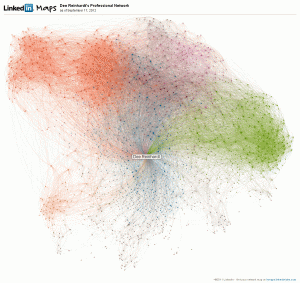 how my network is a network. You can check out the full size version here. It is called an inmap. I think it is pretty and truly reflects how your network is just that, interconnected and cloud-like.
how my network is a network. You can check out the full size version here. It is called an inmap. I think it is pretty and truly reflects how your network is just that, interconnected and cloud-like.
You can read the other articles in the series by clicking on the links – Photos, Complete. Coming up is: Invitations & Participate.
Let me know if I can help you build your LinkedIn profile.

Pingback: LinkedIn – Top 5 Tips – Complete | Time2Mrkt
Pingback: LinkedIn – Top 5 Tips – Photos | Time2Mrkt
Aaron
DeeReinhardt
Aaron