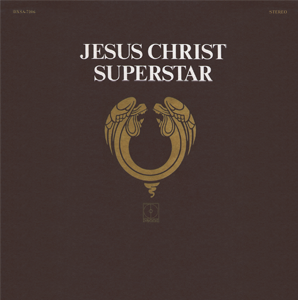“What’s the buzz, tell me what’s a-happening, what’s the buzz, tell me what’s a-happening,
WHY should you want to know?”
These are lyrics from the musical Jesus Christ Superstar, but are applicable to social media practically everyday. The song lyrics go on to say,
“Don’t you mind about the future?
Don’t you try to think ahead?
Save tomorrow for tomorrow;
Think about today instead.”
But if you only think about today, you can get left behind pretty fast in the fast paced changes of social media.
Today let’s focus on the newest change to Gmail – the tabs!
The five tabs give you some flexibility on sorting out your inbox. Gmail makes most of the determinations for you, so you have to be diligent about checking all of the tabs. The real beauty here is that you don’t have to sift through a multitude of e-news and advertisements to get to the emails you need to follow-up on projects or business.
Do you get Google Alerts – they will all show up under your Updates tab. All of your e-news and other promotional items will come into the Promotions tabs. Any LinkedIn invitations and messages from your other social platforms appear in the Social tab. The emails to let you do business will still be locate in the Primary tab. Would you like to know how to change the settings to add or delete certain tabs? Check out this short video.